The top five tips and tricks to completing an MTD VAT filing
Shaun Shirazian, head of product at QuickBooks, shares what the company has found during a pilot scheme which will launch publicly this week
Shaun Shirazian, head of product at QuickBooks, shares what the company has found during a pilot scheme which will launch publicly this week
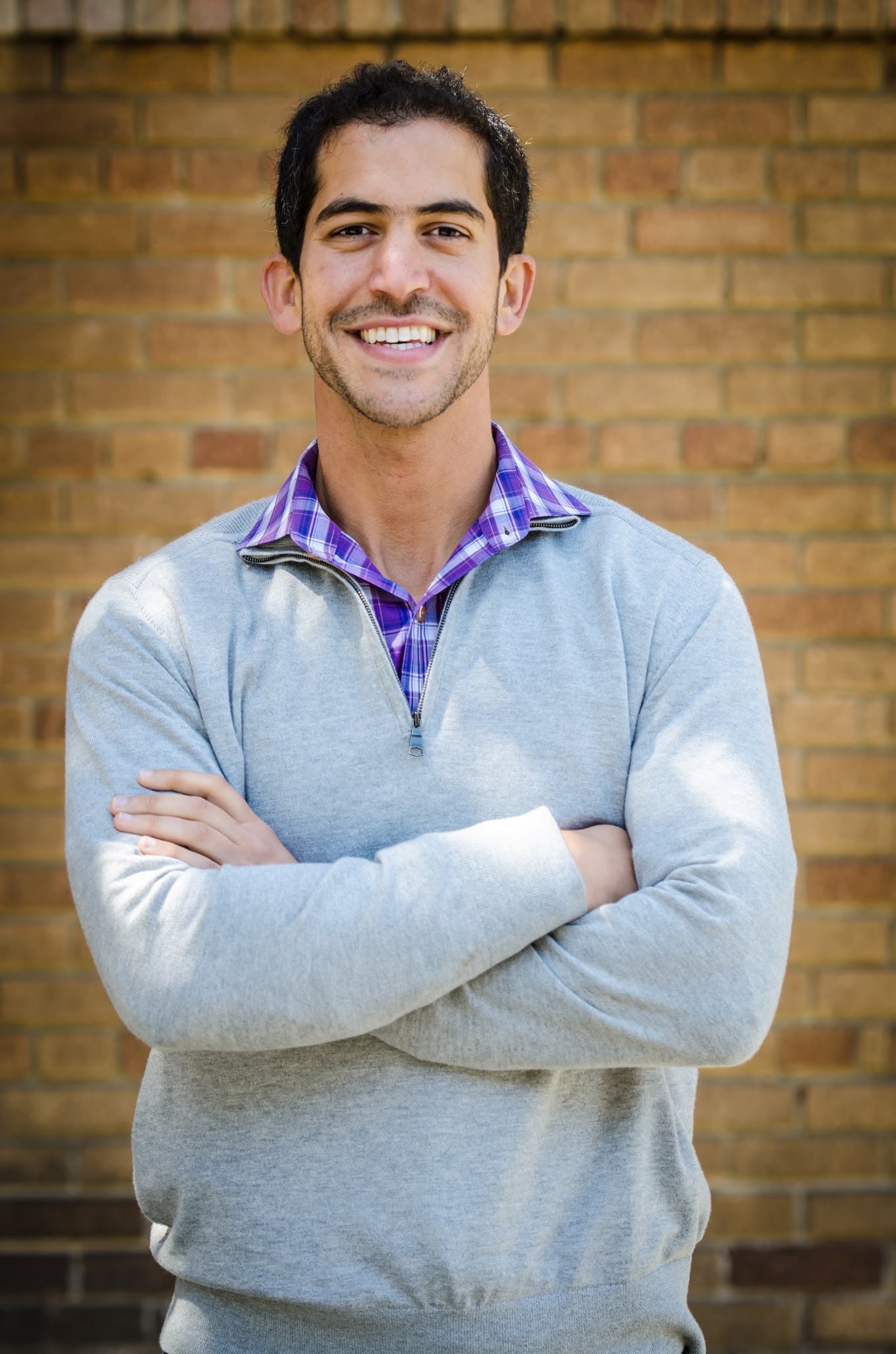
For the past seven months, QuickBooks has been putting a select group of accountants and their clients through the MTD filing process, in what’s known as a ‘private pilot’.
The purpose of the private pilot is to work with a small number of customers to iron out any unexpected problems, and make the process as smooth as possible when the entire customer base begins using the functionality. The pilot will also help gather insights for accountants to help address all issues with MTD filling.
With the public pilot launch this week, when all eligible accountants that so choose can begin MTD-compliant filing, QuickBooks has shared their top five tips and tricks to completing an MTD VAT filing
This is particularly pertinent since HMRC announced businesses with more complex VAT models will have their onboarding date delayed until October 2019. QuickBooks will be launching a segmentation tool which will allow you to input client details and receive a clear timeline of which steps to take at which point for each client
It’s important to communicate this with your clients early. You will need to make changes within your clients’ HMRC account, as well as your own, so you may well need to get your client to take action themselves, or for them to share login details with you.
You will need to set aside time to bring each client into your agent services account. There’s no batch import. There are plenty of guides from HMRC and others available to lead you through the process, but you need to find them and follow them. It’s important to find a test client to get familiar with the MTD filing process before you launch it across your customer base. Once a client has been registered for MTD, they must use MTD-compliant software – you can’t go back. In QuickBooks we’re adding markers in the software to explicitly state ‘if you’ve registered, follow this process’ and ‘if you’ve not registered, follow this process’ to make it as clear as possible for customers.
Certain clients are resistant to moving away from their spreadsheets because they understand and are more comfortable with them. The power of QuickBooks Bridging Software will allow businesses to maintain the current way they are filling and still become MTD compliant. What’s more, the software lives within QuickBooks, so when your client is ready to transition to the cloud, it’ll be a click of a button, as the information is already available.
Once the MTD connection is made, it lives within the software, so you don’t need to keep entering logins every time you want to send data to HMRC. At QuickBooks, we are also looking at ways to automatically highlight within the software where it thinks a tax code has been entered incorrectly, saving you from potentially submitting an incorrect return to HMRC.
All in all, the private pilot worked smoothly. Instead of multiple databases, multiple logins, and multiple opportunities for mistakes to occur, all data is held in one place and is easily accessible.
MTD compliance only amplifies the potential power of technology to make business intelligence predictions to help your clients run smarter, better businesses.