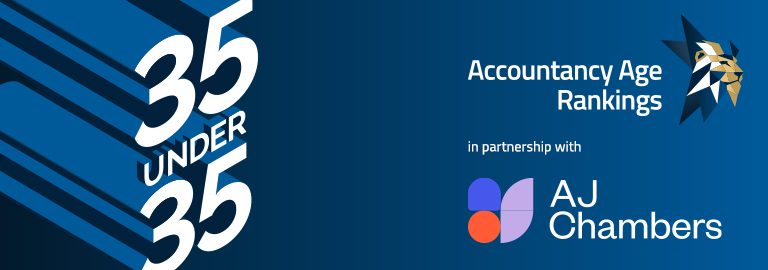It’s the stuff of techno-nightmares. You’re on your way to a meeting with a client when you remember you need to check a vital piece of information from the database on your office computer. You get out your mobile to phone a colleague and ask them to sign on, but there’s no signal. So you find a phone box but when you get through anyone who knows anything is out at lunch. Getting out your Psion palmtop computer, you connect it to the phone via modem and acoustic coupler (gracefully unfurling yards of cable). Then you start an emulation program and attempt to sign on to the office computer remotely. Just at the critical moment, your phonecard expires. As you attempt to put in a new one, your pager begins to beep.
The queue outside the phonebox is getting restive …
Multiple hassles
The trouble with today’s mobile computing and telephony equipment is that there’s too much of it. You can meet many if not most of your requirements on the road, but probably not with a single device and certainly not without some hassles.
‘I carry a pager as well as a mobile phone,’ admits one executive from – amazingly – a telecoms company. ‘The pager battery life is a lot longer and it can also be set to vibrate instead of ringing which is useful in meetings. It’s hard to find a phone that will do that.’
Wouldn’t it be nice if a single device could take over the role of palmtop computer or organiser, telephone and pager? To achieve that aim to the satisfaction of business users a device would have to have several qualities but the most important are convenience and ease of use.
Currently, if you need to send and receive data or email on the road, connecting a palmtop computer to a mobile phone can be an easier, though pricier, alternative to fiddling with acoustic couplers in a phonebox.
This usually involves a special connector which can cost a few hundred pounds and still involves a bit of messing about.
With the OmniGo 700LX, Hewlett-Packard recently introduced a single unit that combines a handheld computer with a slot for a mobile phone and the technology to connect them together. The 700LX can be found for around u600 now. The Nokia 9000 goes a step further by incorporating e-mail, fax, and some other messaging and computing capabilities into the phone itself, and sells in the high street for around u1,000.
Universal access
Apart from simplicity and compactness, another goal is universal access – the idea that you can access the same, or very similar, applications on both office and portable devices. The more successful palmtop computers have tended to use specially designed operating systems and application software. Microsoft, however, has recently announced the launch of Windows CE, a version of Windows 95 for handheld computers.
Companies like Hewlett-Packard and Casio have indicated that they will make computers to run this new operating system. Software houses are reportedly busy writing applications for it, underlining industry doubts as to whether a palmtop-sized computer will ever satisfactorily run software designed for a full-size screen.
Possibly a better long-term solution to the problem of universality – and one which also addresses the problem of getting at data that resides somewhere where you aren’t – is offered by network programming languages, specifically Sun’s Java. The idea here is that program code is stored on a central server computer and downloaded to the user’s client device as and when it’s needed. The client device could be anything with the capability to run Java: a desktop computer, a palmtop or a Java-enabled mobile phone.
There’s feverish activity in this area. Later this year Nortel, in collaboration with Sun, will launch a range of Java-enabled mobile phones allowing users to tap into information held on the Internet or a corporate intranet.
‘We want to make the ability to get information as easy as dialing on the phone,’ says David Mallon, telecommunications business development manager for Sun. ‘In the not-too-distant future you’ll be able to download faxes, email and all sorts of other information from a mobile or desktop phone at the touch of a button.’
Those with visions of surfing the Web via their phone will probably be disappointed, at least in the first instance; it is more likely that Javaphone users will run specially written applications that grab the chunk of corporate data – or maybe the share-price listing – that they’re most interested in.
The phones will probably cost a bit more than common-or-garden mobile telephones because they need to incorporate a special chip. More costly than the equipment may be the effort involved in getting them to talk to existing in-house applications and databases. To make things slightly easier, companies like Oracle are producing Java-compatible versions of their packages.
Oracle UK’s application marketing manager, Jonathan Butler, says: ‘With applications like Oracle Financials and Financial Analyser Web-enabled, the finance director will be able to access business information from a mobile phone in the car, as well as over an intranet from a remote office, or over the Internet from home or a hotel.’
Palmtop computers posing as mobile phones; pagers that handle voicemail or, like Motorola’s newest ones, that send as well as receive text messages; phones that connect to the Internet … The world of mobile computing and telephony is a confusing one at the moment but one thing is clear: these technologies are quickly converging.
One solution
For the foreseeable future there will continue to be a market for specialised devices. But before long the accountant on the move will have the option of carrying a single pocketable device that lets them not only exchange messages with the office but also tap into office systems and public information systems like the World Wide Web. At that point it may no longer make sense to ask whether this device is a phone, pager or computer because it will be all three.
Of course, if you let the battery go flat, you really will be caught between a rock and a hard place.
All-in-one answers
1. Sharp PC-W100T ‘WideNote’
Sharp recently launched the 16×9 WideNote computer (right). The machine weighs under 2kg but has an ultra-wide screen which was previously only available with large desktop monitors. The computer is ideal for anyone who needs a larger viewing capacity.
Spreadsheet users, in particular, will find it a major help as all 12 months of a typical spreadsheet can be seen in full size on a single screen, without needing to scroll up, down or across. The WideNote is also designed for multi-tasking, with two applications running on-screen at the same time. This means users can, theoretically, browse two Web pages simultaneously or combine net surfing with locally based applications like word processing.
David Naylor, associate director with Sharp Electronics UK, says users of mobile computers continued to ask for more power and many of the features of the desktop computer but without the weight. He says: ‘The features PC users want are a clear, bright and wide display, a full-sized keyboard and a lightweight, compact design.’
Like most mobiles, the WideNote is not cheap. It costs u2,695 excluding VAT but features a 1.1Gb hard disk, and 16Mb of RAM. It also has a 4Mbit infra-red port, a 16bit multimedia sound system and one Type III or two Type II PCMCIA card slots for mobile network connectivity.
Paul Fusi, head of PC sales at Sharp, says: ‘Portables were held back by screen quality, processing power and battery power. Now LCD (liquid crystal display) technology is as good as the best desktop computer. The power available to mobiles or desktops is the same – there used to be a lag between availability but that has all but disappeared.
The increased availability of multimedia material, particularly accounting standards manuals, law reports and other encyclopaedia mean CD-drives are essential. Battery design has moved on – they used to last about 30 minutes but now two-to-four hours is typical, depending on how you use it.’
2. Nokia 2146 handset
The latest Nokia mobile telephone, the 2146 (left), is One 2 One’s first data-compatible handset. With a retail price of u199.99 (plus VAT), which is reduced to u129.99 through a ‘chequeback’ promotion when bought with a new One 2 One subscription, the handset is an impressive piece of kit.
It can support mobile data at up to 9.600 bps, gives 80 minutes talktime or 21 hours standby with a standard battery – or up to 260 minutes talktime with the optional heavy duty NiHM battery. The handset weighs just 235g, making it marginally heavier than a full wallet.
Accountancy Age tried out the 2146 for a month. The One 2 One network is advertised as reaching 45% of the population in London, the South East and South Coast, the West Midlands and Manchester. There is patchy coverage in Bristol, Nottingham, Sheffield, Liverpool and Leeds.
95% of the population will be covered by December 1997.
Unfortunately, our phone constantly flashed up the ‘no service available’ message a mere 20 miles out of London on the A3, a major arterial route to the South Coast and one on which full use should not have been a problem.
This gives weight to claims that even in areas where coverage is universal, reception is occasionally far from perfect. Strangely, it worked perfectly in Portsmouth.
Arguably the best features for the average user who isn’t going to want all the high-tech add-ons is the Nokia handset’s sophisticated call waiting and messaging service, which ensures users are never uncontactable for long. Prolonged use warms up the handset, however, and the phone can become uncomfortable after 20 minutes’ hard use. This is not untypical of mobile phones, however, and Nokia’s is better than most. As an irregular user of mobile phones, initial self-consciousness at using a handset in public soon gave way to the blase ease that will usually have fellow train passengers tutting with irritation.
This suggests that no matter how the technology may be improving, responsible use may well lag behind.